
New in v1.1: The Jobs page of the Admin UI provides details about the backup/restore jobs as well as schema changes performed across all nodes in the cluster. To view these details, access the Admin UI and then click Jobs in the left-hand navigation bar.
Job Details
The Jobs table displays the user, description, creation time, and status of each backup and restore job, as well as schema changes performed across all nodes in the cluster.
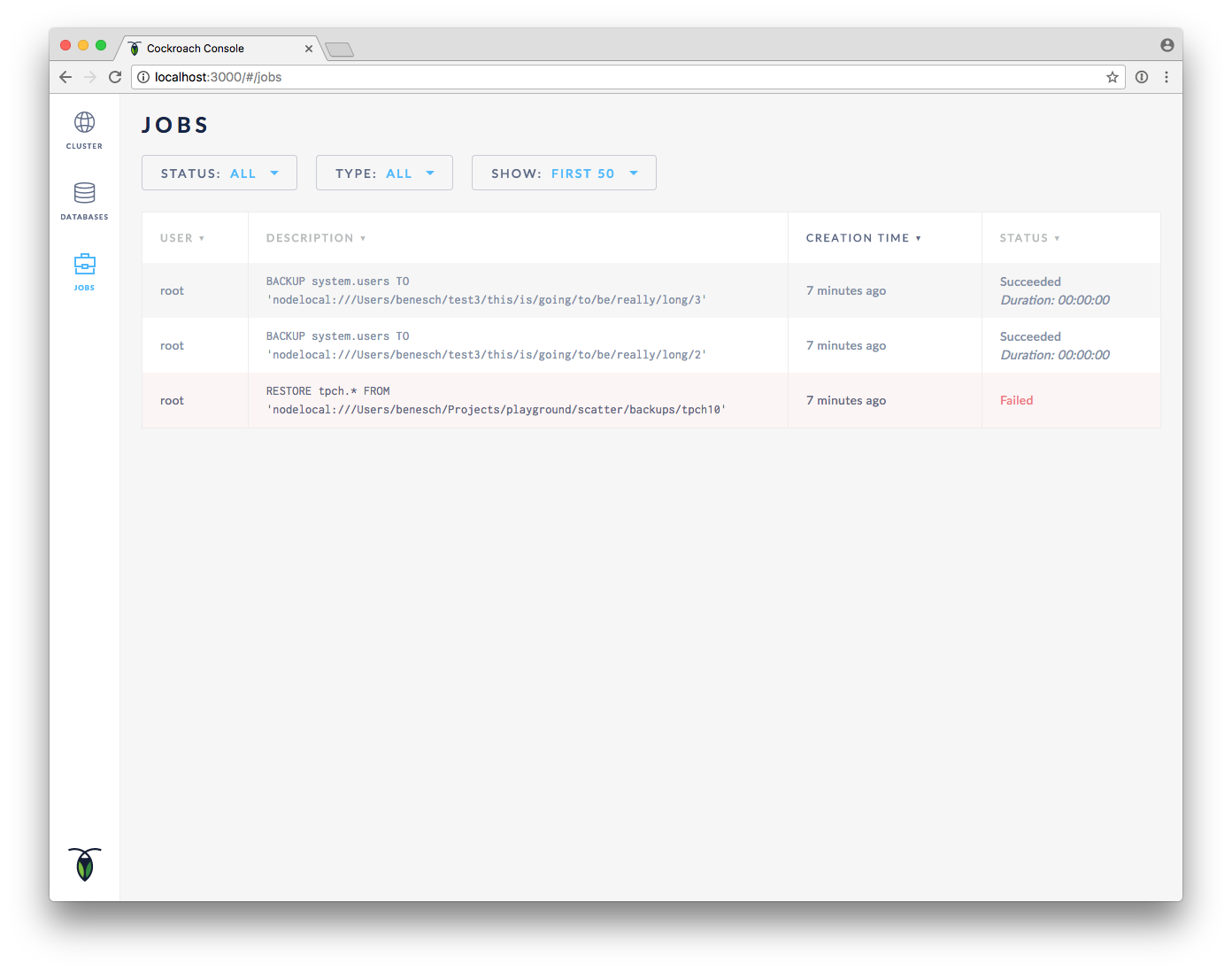
Filter Results
You can filter the results based on the status of the jobs or the type of jobs (backups, restores, or schema changes). You can also choose to view either the latest 50 jobs or all the jobs across all nodes.
| Filter By | Description |
|---|---|
| Job Status | From the Status menu, select the required status filter. |
| Job Type | From the Type menu, select Backups, Restores, Imports, or Schema Changes. |
| Jobs Shown | From the Show menu, select First 50 or All. |