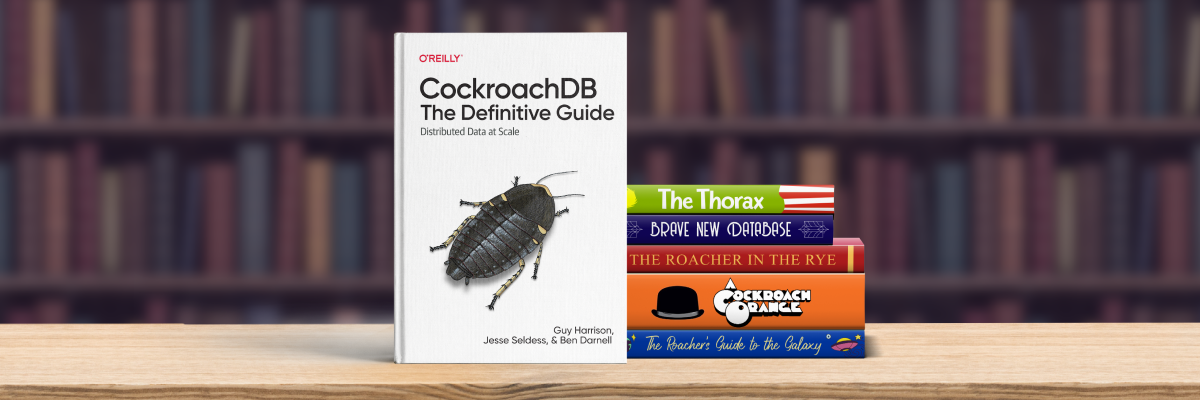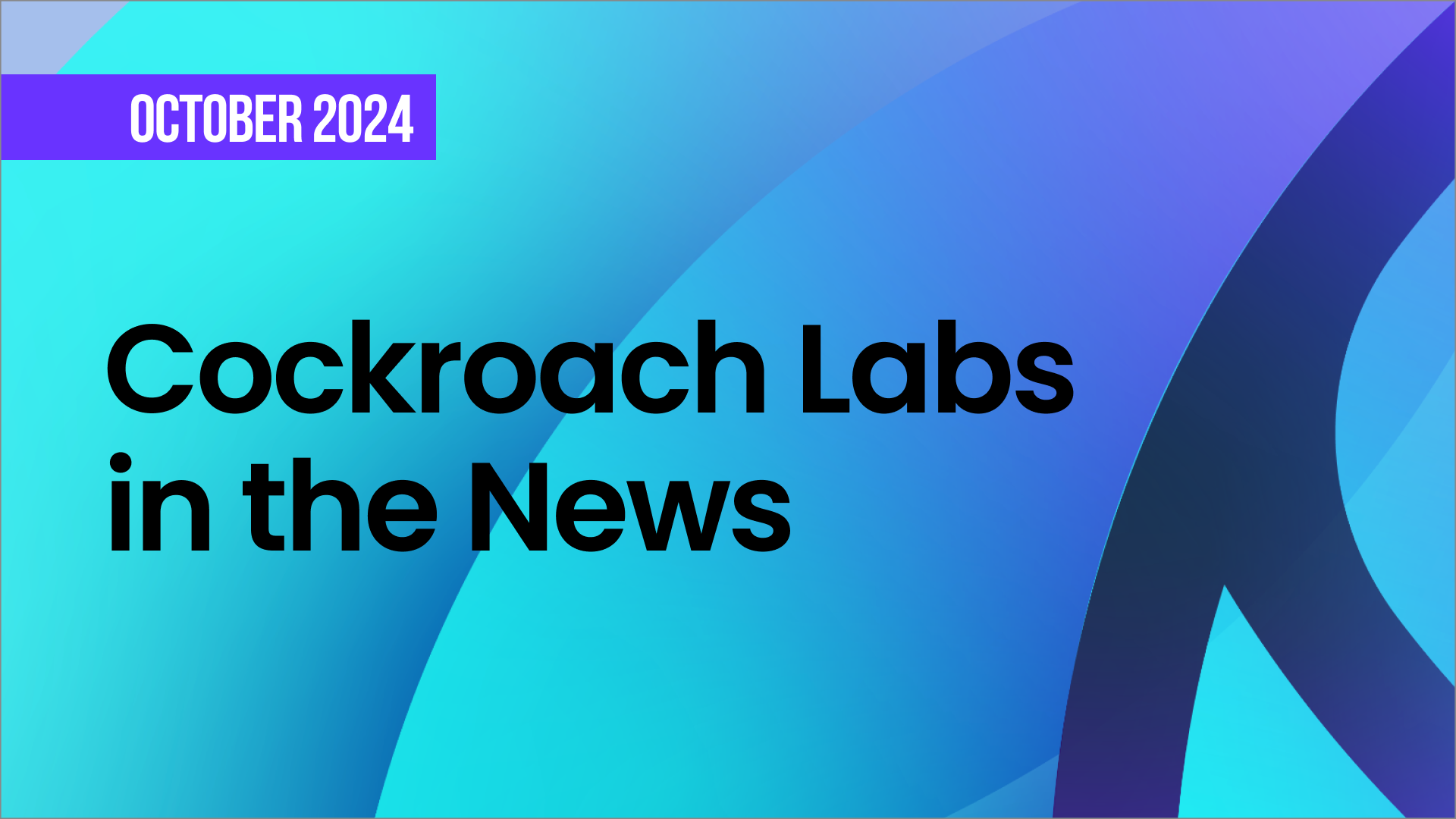At Cockroach Labs, we’ve spent a lot of time getting our SQL semantics to match PostgreSQL as much as possible - all so that you can use the awesome PostgreSQL language with a powerful, distributed backend like! Getting this right involves getting the Time, TimeTZ, Timestamp and TimestampTZ types right - which has proven quite the quest! Numerous bugs have been filed and fixed - and with it, our mastery of these types in PostgreSQL (and the Go time library) has increased!
In this blog post, we’ll explore some intricacies we’ve found with these data types in PostgreSQL, and look at how we reproduce some of these features using Go and its ecosystem. We’ll share our recommendations for using these types along the way.
Are you excited to learn about time in the PostgreSQL world? Join us as a companion in our TARDIS (Time and Related Data Types In SQL) and hop into an adventure into the world of time. Allons-y!
Session Time Zones
When you open a connection to PostgreSQL (or CockroachDB), you will have a session between you (the client) and the database (the server). The session will contain a time zone, which you can set with the SET TIME ZONE command for using PostgreSQL.
By default, the PostgreSQL shell (psql) will try to connect and set the session to the local time zone as defined by your timezone setting in postgresql.conf, whereas CockroachDB will default to UTC. We can observe this with CURRENT_TIMESTAMP, which returns the current timestamp in the default session time zone:
# Using a PG shell, we can see Australia/Sydney time by default.
otan=# show time zone;
TimeZone
------------------
Australia/Sydney
(1 row)
otan=# select current_timestamp;
current_timestamp
-------------------------------
2023-03-16 16:35:20.703644+11
(1 row)
You can specify your time zone to be a location (which is daylight savings aware), or a UTC offset. This will change the CURRENT_TIMESTAMP to be in the time zone your session is set to:
otan=# SET TIME ZONE 'Australia/Sydney';
SET
otan=# SELECT CURRENT_TIMESTAMP;
current_timestamp
------------------------------
2023-03-16 16:37:00.21676+11
(1 row)
otan=# SET TIME ZONE '-11';
SET
otan=# select CURRENT_TIMESTAMP;
current_timestamp
-------------------------------
2023-03-15 18:37:06.880169-11
(1 row)
Note your ORM or driver may have different default behaviour than the psql shell or the CockroachDB shell but should allow you to set a default time zone.
Setting your session time zone will affect some time operations in some fun and exciting ways (which is not necessarily what you want as a developer!) which we’ll explore soon.
POSIX Time Offsets
In the above examples, we have used SET TIME ZONE with an integer offset (-11) or a location (Australia/Sydney). However, PostgreSQL also supports the syntax for SET TIME ZONE to have GMT or UTC at the front, e.g. SET TIME ZONE 'UTC+3'. Let’s see how it behaves:
otan=# SET TIME ZONE 'UTC+3';
SET
otan=# SELECT CURRENT_TIMESTAMP;
current_timestamp
-------------------------------
2023-03-16 02:38:23.467396-03
(1 row)
Hold on a second, why does it have a time zone of -3 when setting the time zone to UTC+3?
It turns out that this is because having UTC or GMT in front uses the POSIX definition for time zones, which defines zones to be hours west of the GMT line. In essence, the sign is reversed from the time zone structure we know and love, where positive integers represent that the timestamp is east of the GMT line (also known as ISO8601 standard).
Note that the POSIX standard also applies if you just add colon separators to the offset in SET TIME ZONE:
otan=# SET TIME ZONE '+3:00';
SET
otan=# SELECT CURRENT_TIMESTAMP;
current_timestamp
-------------------------------
2023-03-16 02:40:30.983731-03
(1 row)
The takeaway here is that integers are treated as ISO8601 format, locations do what you expect and anything else is POSIX standard.
Thinking this is a little weird? We’ve got another surprise with this coming later with AT TIME ZONE!
TIMESTAMP and TIMESTAMPTZ
The TIMESTAMP (also known as TIMESTAMP WITHOUT TIME ZONE) and TIMESTAMPTZ (also known as TIMESTAMP WITH TIME ZONE) types stored as a 64-bit integer as a microsecond offset since 1970-01-01 in CockroachDB and as a 64-bit integer microsecond offset since 2000-01-01 in PostgreSQL by default.
As both data types are stored using only 64-bit integers, it is important to note that neither store any time zone information.
So where does TIMESTAMPTZ get the “time zone” display from? The session time zone! As a corollary, that means storing the TIMESTAMPTZ and fetching the results from a different session time zone results in a different printed result, with the same equivalent UTC offset underneath.
Let’s look storing a TIMESTAMP / TIMESTAMPTZ at Australia/Sydney and fetching it from the -3 time zone:
otan=# SET TIME ZONE 'Australia/Sydney';
SET
otan=# CREATE TABLE time_comparison(t TIMESTAMP, ttz TIMESTAMPTZ);
CREATE TABLE
otan=# INSERT INTO time_comparison values (CURRENT_TIMESTAMP, CURRENT_TIMESTAMP);
INSERT 0 1
otan=# SELECT t, ttz FROM time_comparison;
t | ttz
----------------------------+-------------------------------
2023-03-16 16:44:53.614697 | 2023-03-16 16:44:53.614697+11
(1 row)
otan=# SET TIME ZONE '-3';
SET
otan=# SELECT t, ttz FROM time_comparison;
t | ttz
----------------------------+-------------------------------
2023-03-16 16:44:53.614697 | 2023-03-16 02:44:53.614697-03
(1 row)
The time we’ve inserted these entries as2023-03-16 16:44:53.614697 with the session time zone being +11 (from Australia/Sydney). The TIMESTAMP column does not “store” the time zone, so drops that information.
When we switch time zones to UTC-3, only the ttz column will change its result by transforming the time into the -3 offset, which is 14 hours behind, hence now displaying 2023-03-16 02:44:53.614697-03.
If you’re still confused, don’t worry — it’s confusing to us too. Here’s how we think about it:
What is a TIMESTAMP?
TIMESTAMP is an absolute value time offset. It does not store time zones, or change based on the session time zone. Another way to think about it is that it is always an absolute time, or “always UTC”.
What is a TIMESTAMPTZ?
TIMESTAMPTZ is also an absolute value time offset with no time zone metadata set. Instead, it displays timestamps and performs operations in the session time zone. You’ve seen the “displays timestamp” bit already — we’ll get to the “performs operations” component later.
Parsing
Let’s parse the opening ceremony of the Sydney Olympics in PostgreSQL with using a Californian time zone:
otan=# SET TIME ZONE 'america/los_angeles';
SET
otan=# SELECT '2000-09-15 19:00'::TIMESTAMP, '2000-09-15 19:00'::TIMESTAMPTZ;
timestamp | timestamptz
---------------------+------------------------
2000-09-15 19:00:00 | 2000-09-15 19:00:00-07
(1 row)
So parsing a timestamp string without any time zone information in the string will automatically default to the current time zone for TIMESTAMPTZ.
Let’s append Sydney’s time zone in September (+11:00) into the string before we cast:
otan=# SET TIME ZONE 'america/los_angeles';
SET
otan=# SELECT '2000-09-15 19:00+11:00'::TIMESTAMP, '2000-09-15 19:00+11:00'::TIMESTAMPTZ;
timestamp | timestamptz
---------------------+------------------------
2000-09-15 19:00:00 | 2000-09-15 01:00:00-07
(1 row)
As we see above:
For TIMESTAMPs, we’ve got
19:00— same as the input but we’ve ignored the time zone offset. This can be significant for us as19:00-07is different to the value it is stored as19:00+00.For TIMESTAMPTZ, we’ve got
01:00, which looks way off. Remember — TIMESTAMPTZ is a UTC offset, which displays in the session time zone. We’ve parsed TIMESTAMPTZ with+11:00(which is parsed as ISO8601 format unlike SET TIME ZONE) but we are displaying TIMESTAMPTZ in the time zone-07:00as we have set the TIME ZONE to be in California. With an 18 hour time difference, that places the opening ceremony at 1am local time in California, as you can see from the output.
American readers, you must have been tired of watching the Olympics Games in 2000!
Casting
Let’s look at a few casts between TIMESTAMP and TIMESTAMPTZ with the time one of the greatest cricket test match finishes of all time:
otan=# SET TIME ZONE 'Australia/Adelaide';
SET
otan=# -- case 1: timestamp -> timestamptz
otan=# SELECT '2006-12-05 17:00'::TIMESTAMP::TIMESTAMPTZ;
timestamptz
---------------------------
2006-12-05 17:00:00+10:30
(1 row)
otan=# -- case 2: timestamptz -> timestamp
otan=# SELECT '2006-12-05 17:00'::TIMESTAMPTZ::TIMESTAMP;
timestamp
---------------------
2006-12-05 17:00:00
(1 row)
When we cast from a TIMESTAMP to a TIMESTAMPTZ in Case 1, we have to set the time zone of +10:30. However, this actually changes the UTC time, as “displaying it correctly” in the current session time zone involves subtracting 10:30 from the underlying offset value.
Conversely, when we convert from TIMESTAMPTZ to TIMESTAMP in Case 2, TIMESTAMP represents an absolute UTC value but without the time zone information. As such, we would have to add 10:30 to the underlying offset value for the correct equivalent value to make this equal to the value 17:00.
This behaviour gets tricky, especially when the data is stored and fetched in a session with another session time zone whilst expecting the cast to TIMESTAMP to give you the same result:
otan=# SET TIME ZONE 'Australia/Adelaide';
SET
otan=# CREATE TEMP TABLE timestamptz_table (val timestamptz);
CREATE TABLE
otan=# INSERT INTO timestamptz_table values ('2006-12-05 17:00'::TIMESTAMP);
INSERT 0 1
otan=# SELECT * from timestamptz_table;
val
---------------------------
2006-12-05 17:00:00+10:30
(1 row)
otan=# SELECT val::TIMESTAMP from timestamptz_table;
val
---------------------
2006-12-05 17:00:00
(1 row)
otan=# SET TIME ZONE 'America/Chicago';
SET
otan=# SELECT val::TIMESTAMP from timestamptz_table;
val
---------------------
2006-12-05 00:30:00
(1 row)
In the above example, we changed the time zone above from +10:30 to Chicago’s -06:00, so we have a +16:30 time difference. Since we cast to TIMESTAMP using the TIMESTAMPTZ data type, we evaluate it as of the session time zone at the point of evaluation, hence getting 2006-12-05 00:30:00 when casting it in the America/Chicago timezone.
Note: if you want a result to always evaluate to the same TIMESTAMP no matter the session time zone, use the AT TIME ZONE syntax discussed below.
Writing these cast operations in Golang
For many of these operations, we need to move timestamps to a different time zone whilst keeping the same timestamp underneath. Go does not natively do this, as time.In only changes the location, but has the same UTC offset underneath. This means that something at 10:00 cast to a +3 time zone without any offset changes would report as 13:00+3 instead of 10:00+3. This was a source of quite a few of our time bugs!
To do this correctly, we have to do an awkward dance: read the second argument from Zone to get the zone offset in seconds from the timezones before and after and then use time.Add to subtract that duration offset to the new time value.
RELATED
Rubbing control theory on the Go scheduler
Example code (see it in action using the Go playground):
func KeepTimeOffsetInNewZone(t time.Time, loc *time.Location) time.Time {
afterTime := t.In(loc)
_, beforeOffsetSecs := t.Zone()
_, afterOffsetSecs := afterTime.Zone()
timeDifference := afterOffsetSecs - beforeOffsetSecs
return afterTime.Add(-time.Duration(timeDifference) * time.Second)
}Precision
TIMESTAMP and TIMESTAMPTZ supports microsecond precision. However, there is an option for “rounding” of fractional digits for the seconds component.
To do this, we can specify a number between 0 and 6 inclusive in parenthesis after TIMESTAMP and TIMESTAMPTZ, e.g. TIMESTAMP(3) for TIMESTAMP in millisecond precision allowing 3 fractional digits, or TIMESTAMPTZ(0) for TIMESTAMPTZ with no fractional digits. This will get the values rounded to the specified precision.
Let’s look at examples using the time when Super Over rules were unfair:
otan=# -- rounded up
otan=# SELECT '2019-07-14 17:00:00.545454'::TIMESTAMP(0);
timestamp
---------------------
2019-07-14 17:00:01
(1 row)
otan=# -- rounded down
otan=# SELECT '2019-07-14 17:00:00.545454'::TIMESTAMP(1);
timestamp
-----------------------
2019-07-14 17:00:00.5
(1 row)
otan=# -- rounded up
otan=# SELECT '2019-07-14 17:00:00.545454'::TIMESTAMP(3);
timestamp
-------------------------
2019-07-14 17:00:00.545
(1 row)
otan=# -- maximum precision and is default
otan=# SELECT '2019-07-14 17:00:00.545454'::TIMESTAMP(6);
timestamp
----------------------------
2019-07-14 17:00:00.545454
(1 row)
Writing precision in Go
The equivalent functionality in Go is available using time.Round in the time library.
Functions and Operators
Functions (e.g. extract, date_trunc) and Operators (e.g. =, +, -, >) are fairly easy to comprehend with TIMESTAMP. However they are a little nuanced with TIMESTAMPTZ, causing a variety of bugs internally in CockroachDB. As we alluded to earlier, it’s important to remember that TIMESTAMPTZ performs operations in the session time zone.
Let’s look at some time operators, with timestamps around the release of the movie Crocodile Dundee:
otan=# SET TIME ZONE 'America/New_York';
SET
otan=# -- Case 1
otan=# SELECT '1986-09-26 10:00'::TIMESTAMP = '1986-09-26 10:00-04'::TIMESTAMPTZ;
?column?
----------
t
(1 row)
otan=# -- Case 2
otan=# SELECT '1986-09-26 10:00'::TIMESTAMP = '1986-09-26 09:00-05'::TIMESTAMPTZ;
?column?
----------
t
(1 row)
otan=# -- Case 3
otan=# SELECT '1986-09-26 10:00'::TIMESTAMP < '1986-09-26 10:00-05'::TIMESTAMPTZ;
?column?
----------
t
(1 row)
otan=# -- Case 4
otan=# SELECT '1986-09-26 10:00'::TIMESTAMPTZ + '1 day'::interval;
?column?
------------------------
1986-09-27 10:00:00-04
(1 row)
Remember — in all cases, the TIMESTAMP is converted to the TIMESTAMPTZ of the current session time zone, which is 1986-09-26 10:00-04 in New York.
Lets take a look at each case:
Case 1: the added
-04for TIMESTAMP when converting to TIMESTAMPTZ means this result is true.Case 2: they are both internally the same time offset, and hence they are equal.
Case 3:
10:00-05can be thought of as11:00-04, which is strictly higher, hence returning true.Case 4: adding an interval of 1 day changes the date to be incremented by 1.
Let’s look at extract function:
otan=# SET TIME ZONE 'America/New_York';
SET
otan=# -- Case 1
otan=# SELECT extract('hour' from '1986-09-26 10:00'::TIMESTAMP);
extract
---------
10
(1 row)
otan=# -- Case 2
otan=# SELECT extract('hour' from '1986-09-26 10:00-04'::TIMESTAMPTZ);
extract
---------
10
(1 row)
otan=# -- Case 3
otan=# SELECT extract('hour' from '1986-09-26 10:00-06'::TIMESTAMPTZ);
extract
---------
12
(1 row)
From the shell output above:
Case 1: The hour can be extracted as
10directly.Case 2: As the timestamp provided is in the same time zone as the session time zone, the calculation does not need any time zone conversions, but the underlying UTC offset has a different hour. Thankfully, Go’s time.Hour operator (and Minute, Second, Month, etc.) takes into account what location the time is in, so extracting the hour is straightforward.
Case 3: What happened here? Remember — TIMESTAMPTZ performs operations in the session time zone. If we were to run
SELECT '1986-09-26 10:00-06'::TIMESTAMPTZ, we’d see1986-09-26 12:00-04as-04is the session time zone. As such, when moving it to from-02to-04, the time becomes12:00— and since we perform the operation in the session time zone — extract will hence return12.
AT TIME ZONE
AT TIME ZONE will convert a TIMESTAMPTZ to a TIMESTAMP at a given time zone, or a TIMESTAMP to a TIMESTAMPTZ at a given time zone (which will be transposed into the session time zone).
It is worth noting that TIMESTAMP AT TIME ZONE <zone> and TIMESTAMPTZ AT TIME ZONE <zone> are inverses of each other. This can be useful if you expect users to cast from TIMESTAMPTZ to TIMESTAMP or vice versa from different session time zones.
Let’s look at the real examples using the release date of the hit song, Friday:
otan=# SET TIME ZONE 'Australia/Sydney';
SET
otan=# -- Case 1
otan=# SELECT '2011-03-14 10:00:00'::TIMESTAMPTZ AT TIME ZONE 'Asia/Tokyo';
timezone
---------------------
2011-03-14 08:00:00
(1 row)
otan=# -- Case 2
otan=# SELECT '2011-03-14 10:00:00'::TIMESTAMP AT TIME ZONE 'Australia/Sydney';
timezone
------------------------
2011-03-14 10:00:00+11
(1 row)
otan=# -- Case 3
otan=# SELECT '2011-03-14 10:00:00'::TIMESTAMP AT TIME ZONE 'Asia/Tokyo';
timezone
------------------------
2011-03-14 12:00:00+11
From the above:
Case 1: we are switching from
Australia/Sydneytime toAsia/Tokyotime, which is 2 hours behind. This involves moving from 10am to 8am, but underneath removing the UTC time zone offset to the absolute “TIMESTAMP” value of 8am.Case 2: we have a TIMESTAMP which we wish to convert to Sydney time. This is straightforward - add the UTC offset to the time, which when we display in the session time zone of
Australia/Sydneywill still be 10am.Case 3: Case 3 gets interesting. We’ve added the
Asia/Tokyotime zone offset to the underlying offset, but remember we display this offset at the session time zone. With the two-hour time difference, that means we see 12pm in the afternoon when displaying this operation with a session time zone of Australia/Sydney.
POSIX standard goes out the window with AT TIME ZONE
Remember the surprise earlier with the POSIX standard being used for strings when using SET TIME ZONE? In AT TIME ZONE, omitting the UTC/GMT prefix and having just a bare integer offset (e.g. +3, -3, 3) also behaves as POSIX timestamp (unlike SET TIME ZONE where integers were special and behave as ISO8601).
Let’s look at an extreme example:
otan=# SET TIME ZONE '+3';
SET
otan=# select '2011-03-14 10:00:00'::TIMESTAMP AT TIME ZONE '+3';
timezone
------------------------
2011-03-14 16:00:00+03
(1 row)
We would expect the above case to be 2011-03-14 10:00:00+03:00 if it were ISO8601 when using AT TIME ZONE. However, as +3 is POSIX for AT TIME ZONE, it really means “at time zone 3 hours west of GMT”, to be displayed as “3 hours east of UTC”, hence adding 6 hours to the result.
Daylight Savings
Now you may be wondering when to use a location versus when to use an absolute offset. Offsets already seem tricky given how it uses POSIX style offsets.
This may help you decide — word locations can infer changing time zone information. Let’s look at dates which traverse time zones in Chicago:
otan=# SET TIME ZONE 'America/Chicago';
SET
otan=# SELECT '2010-11-06 23:59:00'::TIMESTAMPTZ;
timestamptz
------------------------
2010-11-06 23:59:00-05
(1 row)
otan=# SELECT '2010-11-07 23:59:00'::TIMESTAMPTZ;
timestamptz
------------------------
2010-11-07 23:59:00-06
(1 row)
With the daylight savings boundary change, we can see that the time zone offset changes. That’s neat, isn’t it?
You may now be wondering — how are these time zone changes encoded? IANA maintains a database of daylight savings changes for each time zone (some of which date back a very long time).
But which version of this database do we use? Well:
CockroachDB will use a copy of this database that is installed within your computer. This is the default behaviour of Go.
PostgreSQL ships out its own copy of tzdata every release.
This means that time and daylight savings behaviours can change between computers when using CockroachDB if a newer version of the IANA database is on your system.
RELATED
SET {session variable}
This is currently tracked for a future fix, and is one of the reasons we recommend keeping the default value of UTC as your session time zone.
Interval Math with Daylight Savings
Let’s look at how daylight savings impacts interval math:
otan=# SET TIME ZONE 'America/Chicago';
SET
otan=# -- Case 1
otan=# SELECT '2010-11-06 23:59:00'::TIMESTAMPTZ + '24 hours'::interval;
?column?
------------------------
2010-11-07 22:59:00-06
(1 row)
otan=# -- Case 2
otan=# SELECT '2010-11-06 23:59:00'::TIMESTAMPTZ + '1 day'::interval;
?column?
------------------------
2010-11-07 23:59:00-06
(1 row)
otan=# -- Case 3
otan=# SELECT '2010-11-06 23:59:00'::TIMESTAMPTZ + '1 month'::interval;
?column?
------------------------
2010-12-06 23:59:00-06
(1 row)
Huh — are there not 24 hours in a day? INTERVALs in PostgreSQL are represented as “months”, “days” and “seconds”, which plays a role in what we see here. Let’s see how this applies to the cases above:
Case 1: When adding “seconds” to TIMESTAMPs (which is represented by units that are not days, i.e. 24 hours still uses seconds until it overflows), we add real world seconds. This is done in Go by using time.Add.
Case 2: When adding “days”, we’re just putting any math straight into the date fields, preserving the same time even as we cross daylight savings barriers. This is handled in Go by time.AddDate.
Case 3: Similar to case 2, but we add months instead of days.
Y2K38 - a (now resolved) Golang problem
Does 2038-01-19 03:14:07 spark any Y2K vibes? This is the time is 2147483647 (max int32) seconds after the unix offset of 1970-01-01, known as the Y2K38 date.
This was an issue in Go when handling tzdata past 2038 which has been resolved as of Go 1.14. Before Go 1.14, we also did timezones incorrectly after 2038 as we were doing what Go did!
otan=# SET TIME ZONE '-9';
SET
otan=# SELECT '1947-12-13 13:00+11'::TIMESTAMPTZ AT TIME ZONE 'UTC+3';
timezone
---------------------
1947-12-12 23:00:00
(1 row)
What do we recommend?
Like many others, CockroachDB recommends usage of TIMESTAMPTZ as encoding time zone data is valuable. However, we recommend always setting the session time zone to UTC. This allows the user to not worry about not losing time zone information whilst parsing, whilst allaying concerns that if a user decides to use session time zones that they perform with intended daylight-savings aware behaviour.
Time Twister
Feeling confident about time? Feeling you may be turning half human, half time lord?
Try to explain the following behaviour:
otan=# SET TIME ZONE '-9';
SET
otan=# SELECT '1947-12-13 13:00+11'::TIMESTAMPTZ AT TIME ZONE 'UTC+3';
timezone
---------------------
1947-12-12 23:00:00
(1 row)
Answer
The session time zone is set at -9. This means 1947-12-13 13:00+11 would be translated to 1947-12-12 17:00:00-09.
Now UTC+3 is POSIX standard, meaning it really means 3 hours west of UTC (-3 in ISO8601). This is six hours ahead of the session time zone of -9, hence translating to 23:00:00. Since AT TIME ZONE translates a TIMESTAMPTZ to a TIMESTAMP, the time zone data is gone.
And if you are curious, 1947-12-13 is the date of the infamous Mankad incident. Now totally legal!
TIME and TIMETZ
TIME (also known as TIME WITHOUT TIME ZONE) and TIMETZ (also known as TIME WITH TIME ZONE) both only store the time of day component of a TIMESTAMP. But:
TIME is still encoded with 8 bytes, representing microseconds since midnight.
TIMETZ is encoded with 12 bytes, with 8 bytes representing microseconds since midnight and 4 bytes for storing the time zone offset in seconds west of UTC (the opposite of what we’re “used to” when talking time zones). Unlike TIMESTAMPTZ, the current session time zone is not taken into account (except for parsing) and since it only stores time zone offsets (not actual location like
Australia/Sydney), it does not encode daylight savings information.
Let’s look at using CURRENT_TIME (the equivalent of CURRENT_TIMESTAMP):
otan=# CREATE TABLE timetz_example (t time, ttz timetz);
CREATE TABLE
otan=# INSERT INTO timetz_example VALUES (CURRENT_TIME, CURRENT_TIME);
INSERT 0 1
otan=# SELECT t from timetz_example;
t
-----------------
23:25:38.691729
(1 row)
otan=# SELECT ttz from timetz_example;
ttz
--------------------
23:25:38.691729-07
(1 row)
otan=# SET TIME ZONE 'Australia/Sydney';
SET
otan=# select t from timetz_example;
t
-----------------
23:25:38.691729
(1 row)
otan=# select ttz from timetz_example;
ttz
--------------------
23:25:38.691729-07
(1 row)
As you can see, changing the time zone does not affect table results. Since TimeTZ stores the offset, they stay the same between session time zones shifts.
When performing interval math with time, times past 23:59:59.999999, automatically overflows back to 00:00:00 as there is no “date” component (but there is 24:00:00 time - more on that later).
otan=# select '10:00'::time + '14 hours'::interval;
?column?
----------
00:00:00
(1 row)
otan=# select '10:00+03'::timetz + '14 hours'::interval;
?column?
-------------
00:00:00+03
(1 row)
Parsing
Parsing TIME and TIMETZ largely behaves the same as the parsing for TIMESTAMP and TIMESTAMPTZ:
With TIME, any time zone offsets are ignored.
With TIMETZ, the current session time zone appended to TIMETZ if none is specified (which changes based on daylight savings). However, If a time zone offset is specified for TIMETZ, it will use that instead. The time zone offsets use the familiar ISO8601 standard.
otan=# SET TIME ZONE 'Australia/Sydney';
SET
otan=# SELECT '07:00'::time, '07:00'::timetz, '07:00-03'::time, '07:00-03'::timetz;
time | timetz | time | timetz
----------+-------------+----------+-------------
07:00:00 | 07:00:00+11 | 07:00:00 | 07:00:00-03
(1 row)
Precision
Similar to TIMESTAMP/TIMESTAMPTZ, you can specify precision in parenthesis for TIME/TIMETZ types, which round to specified precision of fractional digits for the seconds component:
otan=# -- rounded up
otan=# select '17:00:00.545454'::time(0), '17:00:00.545454+03'::timetz(0);
time | timetz
----------+-------------
17:00:01 | 17:00:01+03
(1 row)
otan=# -- rounded down
otan=# select '17:00:00.545454'::time(1), '17:00:00.545454+03'::timetz(1);
time | timetz
------------+---------------
17:00:00.5 | 17:00:00.5+03
(1 row)
Casting
When casting TIME to TIMETZ, the TIME will get promoted to the time zone of your current session. However, when casting TIMETZ to TIME, we will lose time zone offset:
otan=# SET TIME ZONE 'Australia/Sydney';
SET
otan=# SELECT '10:00'::time::timetz, '10:00+03'::timetz::time;
timetz | time
-------------+----------
10:00:00+11 | 10:00:00
(1 row)
Losing the time zone offset and reinterpreting it in the session time zone can be surprising, as casting that TIME back to TIMETZ will give you a different result. In other words, casting the inverse of the inverse does not yield the identity. You can see an example of this below:
otan=# SET TIME ZONE 'Australia/Sydney';
SET
otan=# SELECT '10:00+03'::timetz::time::timetz;
timetz
-------------
10:00:00+11
(1 row)
Here, our +03 in our TIMETZ has been reinterpreted in the session time zone of +11 after casting it to TIME, which represents a wholly different result. If you need inverses to match, AT TIME ZONE between TIME and TIMETZ will yield the desired effects.
Comparators and Ordering of TIMETZ
Consider the comparison of these two equivalent times in UTC - 10:00+03 and 11:00+04:
otan=# -- Case 1
otan=# SELECT '10:00+03'::timetz = '10:00+03'::timetz;
?column?
----------
t
(1 row)
otan=# -- Case 2
otan=# SELECT '10:00+03'::timetz = '11:00+04'::timetz;
?column?
----------
f
(1 row)
otan=# -- Case 3
otan=# SELECT '10:00+03'::timetz > '11:00+04'::timetz;
?column?
----------
t
(1 row)
otan=# -- Case 4
otan=# SELECT '10:00+03:00'::timetz < '11:01+04:00'::timetz;
?column?
----------
t
(1 row)
That’s interesting — 10:00+03 and 11:00+04 are the same time in the real world, but in the realm of TimeTZ one clearly has precedence over the other!
Recall that TimeTZ stores both microsecond offset AND offset representing seconds west of UTC. If the microsecond offset is the same, then we compare seconds west of UTC (i.e. the negative of the offset we see above).
As such:
Case 1 demonstrates that the same UTC offset AND time zone offset being equal means the result is equal, as expected.
Case 2 demonstrates that despite having the same UTC offset, the results are NOT equal since the offset TIME ZONE is not the same.
Case 3 demonstrates that timezones “more west” (has a higher POSIX offset) have precedence.
Case 4 demonstrates that UTC offsets take precedence - since
11:01+04is one minute higher relative to UTC compared to10:00+03, it returns true
24:00:00 in TIME/TIMETZ
An interesting feature that is only supported for TIME and TIMETZ is 24:00:00 time. This is a time that can be parsed, but you cannot use arithmetic to achieve the value. Adding to 24:00:00 overflows the value back to 00:00:00.
otan=# -- 24:00 time can be parsed as such
otan=# SELECT '24:00'::time;
time
----------
24:00:00
(1 row)
otan=# -- but trying to reach 24:00 via arithmetic overflows to 00:00.
otan=# SELECT '23:59'::time + '1 minute'::interval;
?column?
----------
00:00:00
(1 row)
otan=# --— and adding to 24:00 time will overflow it to 00:00.
otan=# SELECT '24:00'::time + '1 second'::interval;
?column?
----------
00:00:01
(1 row)
otan=# -- even adding 0 seconds will overflow.
otan=# SELECT '24:00'::time + '0 second'::interval;
?column?
----------
00:00:00
(1 row)
Handling 24:00 time in Go
Unfortunately, Go’s time.Parse does not handle 24:00 — so our TIME string parsers all have wrappers to regex match and handle the 24:00 case.
What do we recommend?
Whilst TIME and TIMETZ store only the time component, TIME takes the same amount of space — and even more for TimeTZ. Furthermore, TIMETZ also does not keep track of location with time offsets. 24:00 time is an interesting case that is handled but may have limited practical uses.
It is worth also noting that PostgreSQL advises against using the TIMETZ data type. TIMETZ was originally implemented to follow the SQL standard. See the note just above section 8.1 in PostgreSQL’s own documentation.
So our recommendation is to use … neither! If you need time, you are most likely better off using TIMESTAMPTZ which takes care of these shortfalls in all these cases. If time zone information is required, use a separate column to encode that information.
Conclusion
Each of the time types has interesting nuances:
TIMESTAMP is a type with date and time that has no time zone information and is absolute. Alternatively, think of it as “always UTC time”.
TIMESTAMPTZ is a type with date and time that has time zone behaviour dependent on your session time zone and is conscious of daylight savings. It never persists time zone initialized with it. If you want to be safe, always use UTC with it.
TIME is a type with time of day info only.
TIMETZ is a type with time of day and fixed time zone offsets. It does not depend on the session time zone for computation, and is not daylight savings aware.
We generally recommend to always use TIMESTAMPTZ with your session time zone set to UTC. If you need time zone information, use a separate column to store this information. However, at the end of the day, pick works for you!
Whew, that was confusing. Maybe I should write a strongly worded letter to the folk who write the SQL Standard! In any case, working with time data types is indeed interesting — and we haven’t even touched the INTERVAL type and leap seconds!
Did you enjoy our adventures and deep dive into the internals and nuances of databases? As always, we’re hiring!